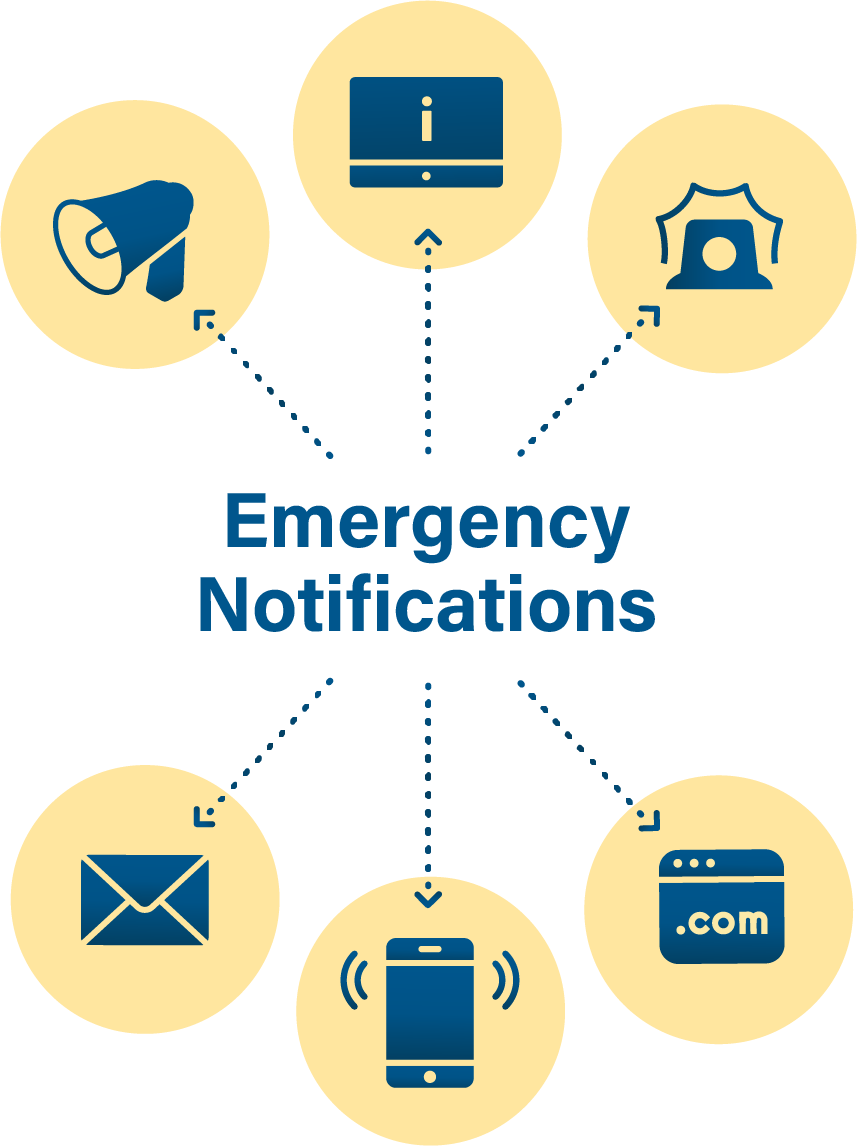
PCC uses the Everbridge critical alert system to deliver urgent information via phone recording, email, and text message. You will want to periodically review the appropriate response to a shelter-in-place, lockdown, or evacuation notice, so you’re able to act quickly when notified of an emergency.
Text—SMS text capability is required for text receipt.
Phone recording—The system will wait for you to answer the phone before playing the message. If you delay answering, it will assume it’s reached your voicemail and wait for a signal. It’s generally able to detect voicemail but may occasionally start and stop if there’s background noise or it has trouble detecting a signal.
Email— Student and staff email accounts will receive an emergency message.
To verify that the system is working for you, we send you text messages periodically, announcing them in advance.
System questions?
Email PCCAlerts@pcci.edu
Make sure that others around you are aware of the message you received.
Follow the direction given in the call, text, or email. You may be directed to shelter in place, lockdown, or evacuate; and you need to be familiar with the difference.
Used for emergency situations like severe weather, gas leaks, or chemical spills.
Used for campus safety if an intruder is potentially hostile or armed.
Used for fire, smoke, or any known risk within your current building.